Your password was sent to you upon creation of the web site. For security purposes, I do not keep passwords for accounts. So, in this instance, you’ll need to reset your password.
1. On the login page, you will see Lost your password? right underneath the username and password fields.

2. Click on this link, and you will be sent to a form that requires either your username or email address that was used for initial setup of your site. I recommend entering your email address.
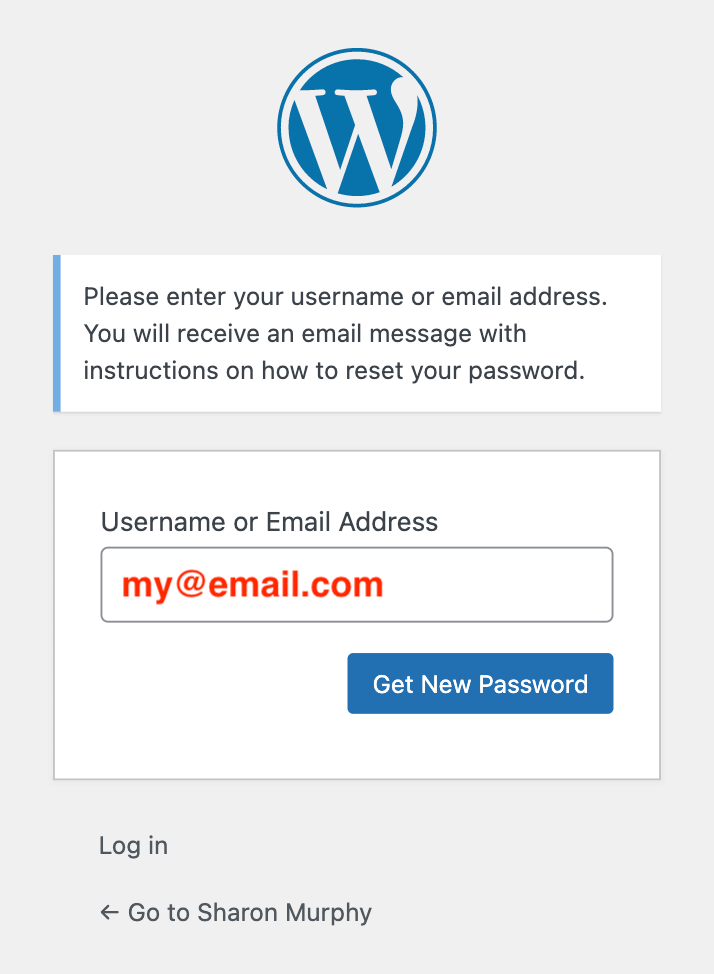
3. If the site finds your email address is registered, you will get a confirmation of this on the web page.
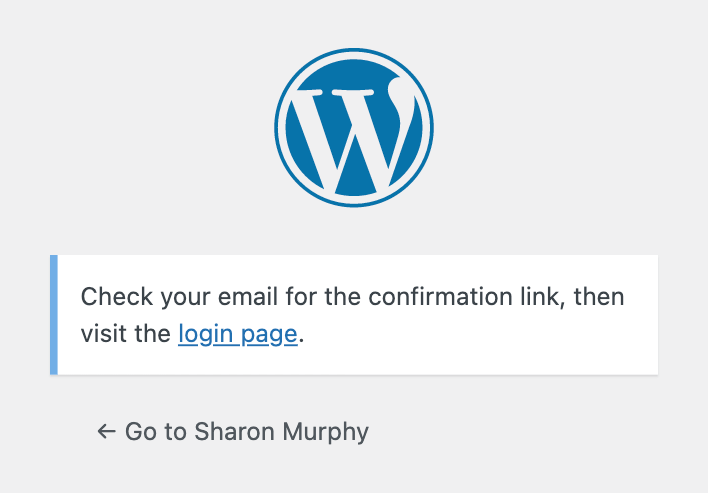
You’ll also receive a link in an email from wordpress.org that will allow you to reset your password.

Leave a Reply